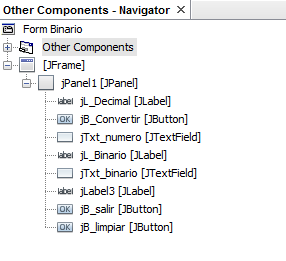Esta ves empezaremos a programar con interfaces
Este primer programa enseñare a realizar un convertidor de Decimal a Binario ;
Empecemos;
creamos un nuevo proyecto con el nombre Binario.
una vez ya creado el proyecto creamos un jFrame Form .
Componentes:
utilizamos un panel.
2 Text Field y los re nombramos el primero con el nombre jTxt_numero el segundo con el nombre
jTxt_binario.
2 Label.
3 button el primero con el nombre jB_Convertir el segundo jB_salir y el tercero jB_limpiar.
Imagen gráfica de los componentes necesarios:
Lo voy separar para que lo comprendas con mayor facilidad :
Creación de variables:
int dividendo =0;//variable
int divisor=2;//variable
int residuo =0;//variable
int cosciente=0;//variable
private String binario;//variable
Creo el método convercion:
public void convercion(){ //metodo de convercio de decimal a binario
binario="";//la variable binario se vacia
for(cosciente =9;cosciente>0;cosciente++){
cosciente =dividendo /2;
residuo =dividendo %2;
binario = residuo + binario;
dividendo=cosciente;
if (cosciente==0){
break;
}
}
seguimos con la creacion de los Setter y Getter:
public void setDivisor(int divisor) {
this.divisor = divisor;
}
public String getBinario() {//get Binario
return binario;
}
public void setDividendo(int dividendo) {//set dividiendo
this.dividendo = dividendo;
}
creo el metodo de convertir de una cadena a un entero :
public int StringToint (String cad){//metodo que convierte de string a entero
try{
return Integer.parseInt (cad);
} catch(NumberFormatException a){
JOptionPane.showMessageDialog(null,"Por favor ingrese un numero");}
return 0;
}
pasamos a las acciones de los botones:
boton jB_Convertir :
private void jB_ConvertirMouseClicked(java.awt.event.MouseEvent evt) {
// TODO add your handling code here:
setDividendo(StringToint(jTxt_numero.getText()));//objetomodelo muestra el valor del numero1
convercion();//inicializamos compara para que realize la accion de el metodo en modelo
jTxt_binario.setText("" + getBinario());// se trae a getBianrio por que es el reultado que se rteornara
}
boton jB_salir:
private void jB_salirMouseClicked(java.awt.event.MouseEvent evt) {
// TODO add your handling code here:
System.exit(0);
}
boton jB_limpiar:
private void jB_limpiarMouseClicked(java.awt.event.MouseEvent evt) {
// TODO add your handling code here:
jTxt_numero.setText("");//vaciar lacaja de texto numero
jTxt_binario.setText("");//vaciar la caja de texto binario
}
Esto es todo de parte de codificación.
codigo de la aplicacion como deberia de quedarte
import javax.swing.JOptionPane;// importamos JOptionPane;
import javax.swing.JTextField;//importamos JTextField
/*
* To change this license header, choose License Headers in Project Properties.
* To change this template file, choose Tools | Templates
* and open the template in the editor.
*/
/**
*
* @author CRISTIAN
*/
public class Binario extends javax.swing.JFrame {
int dividendo =0;//variable
int divisor=2;//variable
int residuo =0;//variable
int cosciente=0;//variable
private String binario;//variable
/**
* Creates new form Binario
*/
public Binario() {
initComponents();
}
public void convercion(){ //metodo de convercio de decimal a binario
binario="";//la variable binario se vacia
for(cosciente =9;cosciente>0;cosciente++){
cosciente =dividendo /2;
residuo =dividendo %2;
binario = residuo + binario;
dividendo=cosciente;
if (cosciente==0){
break;
}
}
}
/**
* This method is called from within the constructor to initialize the form.
* WARNING: Do NOT modify this code. The content of this method is always
* regenerated by the Form Editor.
*/
@SuppressWarnings("unchecked")
// <editor-fold defaultstate="collapsed" desc="Generated Code">
private void initComponents() {
jPanel1 = new javax.swing.JPanel();
jL_Decimal = new javax.swing.JLabel();
jB_Convertir = new javax.swing.JButton();
jTxt_numero = new javax.swing.JTextField();
jL_Binario = new javax.swing.JLabel();
jTxt_binario = new javax.swing.JTextField();
jLabel3 = new javax.swing.JLabel();
jB_salir = new javax.swing.JButton();
jB_limpiar = new javax.swing.JButton();
setDefaultCloseOperation(javax.swing.WindowConstants.EXIT_ON_CLOSE);
jPanel1.setBackground(new java.awt.Color(51, 204, 255));
jPanel1.setName("Decimal a Binario"); // NOI18N
jL_Decimal.setText("INGRESE UN NUEMERO DECIMAL");
jB_Convertir.setText("Convertir");
jB_Convertir.addMouseListener(new java.awt.event.MouseAdapter() {
public void mouseClicked(java.awt.event.MouseEvent evt) {
jB_ConvertirMouseClicked(evt);
}
});
jL_Binario.setText("EL RESULTADO ES:");
jTxt_binario.addActionListener(new java.awt.event.ActionListener() {
public void actionPerformed(java.awt.event.ActionEvent evt) {
jTxt_binarioActionPerformed(evt);
}
});
jLabel3.setText("De Decimal a Binario ");
jB_salir.setText("Salir");
jB_salir.addMouseListener(new java.awt.event.MouseAdapter() {
public void mouseClicked(java.awt.event.MouseEvent evt) {
jB_salirMouseClicked(evt);
}
});
jB_limpiar.setText("Limpiar ");
jB_limpiar.addMouseListener(new java.awt.event.MouseAdapter() {
public void mouseClicked(java.awt.event.MouseEvent evt) {
jB_limpiarMouseClicked(evt);
}
});
javax.swing.GroupLayout jPanel1Layout = new javax.swing.GroupLayout(jPanel1);
jPanel1.setLayout(jPanel1Layout);
jPanel1Layout.setHorizontalGroup(
jPanel1Layout.createParallelGroup(javax.swing.GroupLayout.Alignment.LEADING)
.addGroup(jPanel1Layout.createSequentialGroup()
.addGap(38, 38, 38)
.addGroup(jPanel1Layout.createParallelGroup(javax.swing.GroupLayout.Alignment.LEADING, false)
.addGroup(jPanel1Layout.createSequentialGroup()
.addComponent(jL_Decimal)
.addPreferredGap(javax.swing.LayoutStyle.ComponentPlacement.RELATED)
.addComponent(jTxt_numero, javax.swing.GroupLayout.PREFERRED_SIZE, 160, javax.swing.GroupLayout.PREFERRED_SIZE))
.addGroup(jPanel1Layout.createSequentialGroup()
.addComponent(jL_Binario)
.addPreferredGap(javax.swing.LayoutStyle.ComponentPlacement.RELATED, javax.swing.GroupLayout.DEFAULT_SIZE, Short.MAX_VALUE)
.addComponent(jTxt_binario, javax.swing.GroupLayout.PREFERRED_SIZE, 160, javax.swing.GroupLayout.PREFERRED_SIZE)))
.addGap(0, 36, Short.MAX_VALUE))
.addGroup(javax.swing.GroupLayout.Alignment.TRAILING, jPanel1Layout.createSequentialGroup()
.addContainerGap(javax.swing.GroupLayout.DEFAULT_SIZE, Short.MAX_VALUE)
.addComponent(jLabel3, javax.swing.GroupLayout.PREFERRED_SIZE, 194, javax.swing.GroupLayout.PREFERRED_SIZE)
.addGap(109, 109, 109))
.addGroup(jPanel1Layout.createSequentialGroup()
.addGap(27, 27, 27)
.addComponent(jB_Convertir)
.addGap(42, 42, 42)
.addComponent(jB_limpiar)
.addPreferredGap(javax.swing.LayoutStyle.ComponentPlacement.RELATED, javax.swing.GroupLayout.DEFAULT_SIZE, Short.MAX_VALUE)
.addComponent(jB_salir)
.addGap(72, 72, 72))
);
jPanel1Layout.setVerticalGroup(
jPanel1Layout.createParallelGroup(javax.swing.GroupLayout.Alignment.LEADING)
.addGroup(jPanel1Layout.createSequentialGroup()
.addGap(9, 9, 9)
.addComponent(jLabel3)
.addPreferredGap(javax.swing.LayoutStyle.ComponentPlacement.UNRELATED)
.addGroup(jPanel1Layout.createParallelGroup(javax.swing.GroupLayout.Alignment.BASELINE)
.addComponent(jL_Decimal, javax.swing.GroupLayout.PREFERRED_SIZE, 38, javax.swing.GroupLayout.PREFERRED_SIZE)
.addComponent(jTxt_numero, javax.swing.GroupLayout.PREFERRED_SIZE, 40, javax.swing.GroupLayout.PREFERRED_SIZE))
.addGap(50, 50, 50)
.addGroup(jPanel1Layout.createParallelGroup(javax.swing.GroupLayout.Alignment.BASELINE)
.addComponent(jL_Binario, javax.swing.GroupLayout.DEFAULT_SIZE, javax.swing.GroupLayout.DEFAULT_SIZE, Short.MAX_VALUE)
.addComponent(jTxt_binario, javax.swing.GroupLayout.PREFERRED_SIZE, 38, javax.swing.GroupLayout.PREFERRED_SIZE))
.addGap(55, 55, 55)
.addGroup(jPanel1Layout.createParallelGroup(javax.swing.GroupLayout.Alignment.BASELINE)
.addComponent(jB_Convertir)
.addComponent(jB_salir)
.addComponent(jB_limpiar))
.addGap(61, 61, 61))
);
javax.swing.GroupLayout layout = new javax.swing.GroupLayout(getContentPane());
getContentPane().setLayout(layout);
layout.setHorizontalGroup(
layout.createParallelGroup(javax.swing.GroupLayout.Alignment.LEADING)
.addComponent(jPanel1, javax.swing.GroupLayout.DEFAULT_SIZE, javax.swing.GroupLayout.DEFAULT_SIZE, Short.MAX_VALUE)
);
layout.setVerticalGroup(
layout.createParallelGroup(javax.swing.GroupLayout.Alignment.LEADING)
.addComponent(jPanel1, javax.swing.GroupLayout.DEFAULT_SIZE, javax.swing.GroupLayout.DEFAULT_SIZE, Short.MAX_VALUE)
);
pack();
}// </editor-fold>
private void jTxt_binarioActionPerformed(java.awt.event.ActionEvent evt) {
// TODO add your handling code here:
}
private void jB_ConvertirMouseClicked(java.awt.event.MouseEvent evt) {
// TODO add your handling code here:
setDividendo(StringToint(jTxt_numero.getText()));//objetomodelo muestra el valor del numero1
convercion();//inicializamos compara para que realize la accion de el metodo en modelo
jTxt_binario.setText("" + getBinario());// se trae a getBianrio por que es el reultado que se rteornara
}
private void jB_salirMouseClicked(java.awt.event.MouseEvent evt) {
// TODO add your handling code here:
System.exit(0);
}
private void jB_limpiarMouseClicked(java.awt.event.MouseEvent evt) {
// TODO add your handling code here:
jTxt_numero.setText("");//vaciar lacaja de texto numero
jTxt_binario.setText("");//vaciar la caja de texto binario
}
/**
* @param args the command line arguments
*/
public static void main(String args[]) {
/* Set the Nimbus look and feel */
//<editor-fold defaultstate="collapsed" desc=" Look and feel setting code (optional) ">
/* If Nimbus (introduced in Java SE 6) is not available, stay with the default look and feel.
* For details see http://download.oracle.com/javase/tutorial/uiswing/lookandfeel/plaf.html
*/
try {
for (javax.swing.UIManager.LookAndFeelInfo info : javax.swing.UIManager.getInstalledLookAndFeels()) {
if ("Nimbus".equals(info.getName())) {
javax.swing.UIManager.setLookAndFeel(info.getClassName());
break;
}
}
} catch (ClassNotFoundException ex) {
java.util.logging.Logger.getLogger(Binario.class.getName()).log(java.util.logging.Level.SEVERE, null, ex);
} catch (InstantiationException ex) {
java.util.logging.Logger.getLogger(Binario.class.getName()).log(java.util.logging.Level.SEVERE, null, ex);
} catch (IllegalAccessException ex) {
java.util.logging.Logger.getLogger(Binario.class.getName()).log(java.util.logging.Level.SEVERE, null, ex);
} catch (javax.swing.UnsupportedLookAndFeelException ex) {
java.util.logging.Logger.getLogger(Binario.class.getName()).log(java.util.logging.Level.SEVERE, null, ex);
}
//</editor-fold>
/* Create and display the form */
java.awt.EventQueue.invokeLater(new Runnable() {
public void run() {
new Binario().setVisible(true);
}
});
}
// Variables declaration - do not modify
private javax.swing.JButton jB_Convertir;
private javax.swing.JButton jB_limpiar;
private javax.swing.JButton jB_salir;
private javax.swing.JLabel jL_Binario;
private javax.swing.JLabel jL_Decimal;
private javax.swing.JLabel jLabel3;
private javax.swing.JPanel jPanel1;
private javax.swing.JTextField jTxt_binario;
private javax.swing.JTextField jTxt_numero;
// End of variables declaration
public void setDivisor(int divisor) {
this.divisor = divisor;
}
public String getBinario() {//get Binario
return binario;
}
public void setDividendo(int dividendo) {//set dividiendo
this.dividendo = dividendo;
}
public int StringToint (String cad){//metodo que convierte de string a entero
try{
return Integer.parseInt (cad);
} catch(NumberFormatException a){
JOptionPane.showMessageDialog(null,"Por favor ingrese un numero");}
return 0;
}
}
pasemos a el diseño así les tendrá que quedar :
Y en ejecución mostrara el siguiente proceso:
No se olviden de comentar que les pareció el pequeño ejemplo.